Smart Combo Box
Many VimBiz forms contain drop-down lists of normalized data (pre-configured data), referred to as Smart Combo Boxes.
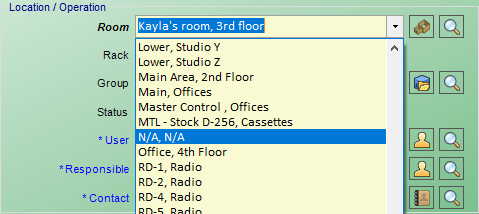
The Smart Combo Box assists the User to quickly select the proper value from the database.
In some VimBiz forms, the Smart Combo Boxes are preloaded with the most recent selected values for the selected field.
The Smart Combo Boxes will "auto fill" as the User enters the first few characters of the preloaded data.
Smart Combo Boxes normally have two buttons to their right:
- Details button (ex.
 ): clicking on this button will open the details form of the selected record.
): clicking on this button will open the details form of the selected record. - Find button (ex.
 ): clicking this button will allow the user to search for a record.
): clicking this button will allow the user to search for a record.
NOTE: In some VimBiz forms, the Smart Combo Box will pre-load the 100 most recently used values.
NOTE: If the User enters a value which was NOT preloaded by the recently used values, the Smart Combo Boxes will find the value in the database and save it in the field.
NOTE: If the User enters a value which does NOT exist in the database, the Smart Combo Boxes will revert to its previously confirmed value.
 VimBiz.com
VimBiz.com